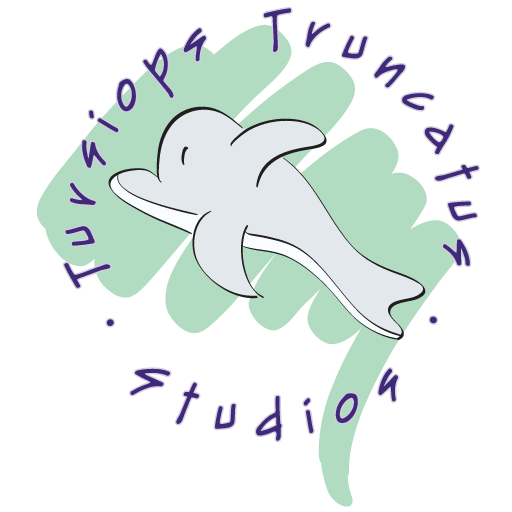Oct 2020: The Art of the Day We Fought Space, from Vector to Comic
Hi again! This is the continuation of last month's blog post, where I described the artistic process of creating the ships for The Day We Fought Space. Last time I went over the process of how an idea of a ship develops into a final vector image. Now, I am going to go over how that vector art goes through the final process to what you will see in the game.
Part Two: Time for a change up!
Old vector-based ship design, created using Illustrator
Out with the old, in with the new
When we first started making TDWFS, our ships were vector based images, that had a kind of “paper craft” style - flat, with colors laid on top of each other to give the illusions of depth. Although this style is fun, it didn’t really go with what we were wanting to accomplish with the art - that campy, comic style. At this time, I had also started to play around with a new (at least to me) program for the iPad called Procreate for some personal art as well as for some promotional artwork. I found Procreate to be an extremely user friendly tool - and I really loved the feel of drawing with the Apple Pencil. It felt more to me like analog drawing than using Photoshop ever did.
Promotional artwork - ships have a more illustrative look, and there is the signature comic-book black outline.
The promotional artwork that I had made was also super inspiring - this looked more like what we had in our heads when we thought about what the game should look like. Catherine and I decided we wanted to experiment with a few ships to see what we thought about having the ships look more like this artwork. What I came up with was exactly what we wanted and the decision was made to completely redo all the ships in this new style. Below I will go over my process for creating these new ships.
First ships made using the new art style.
Using Procreate
As there are many many different color versions of each ship (both player and enemy), it would have taken too long to redo each color individually so to expedite the process Catherine came up with a way to automate colorizing the ships. So instead of illustrating my ships in color, I first changed them to grayscale, and any secondary color would be in red for the first color and blue for the tertiary color.
I did this by lowering the saturation first to gray and then drawing, using mostly a combination of the airbrush tool - set at “medium hard” and a cross hatching method, and the smudge tool, also set in “medium hard airbrush” to blend the cross hatching a bit. And then to make the black outline, I would use the Calligraphy “Brush Pen,” changing the line weight as I went. One of the (many) nice things about Procreate is that if you hold down on the pen after you have drawn a line or a curve, it will straighten/clean it up for you, which is very helpful if - like me - you can’t draw a straight line to save your life. After I do the gray main color, I apply the same techniques to any secondary and tertiary colors - referencing the original to make sure I don’t miss anything.
The three main tools I use
Here is a time lapse video of my process, which will give you a better idea of how it is done, than I can explain:
Sometimes I will make small changes to the ship's structure as well as the surface area.
Artwork goes from original vector image
To my Procreate illustration
To the final colorized version. Cool, huh?
Once this is done, I send the file to Catherine, where she does her magic math to add the colors back in, and then she sends it back to me so that if I need to make any tweaks to the color or saturation in Photoshop I can do so. The ships then get added to the game!